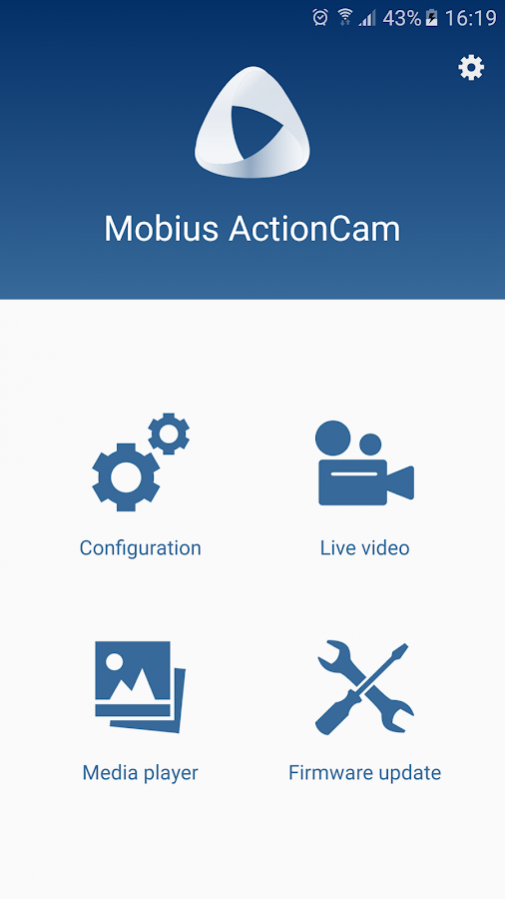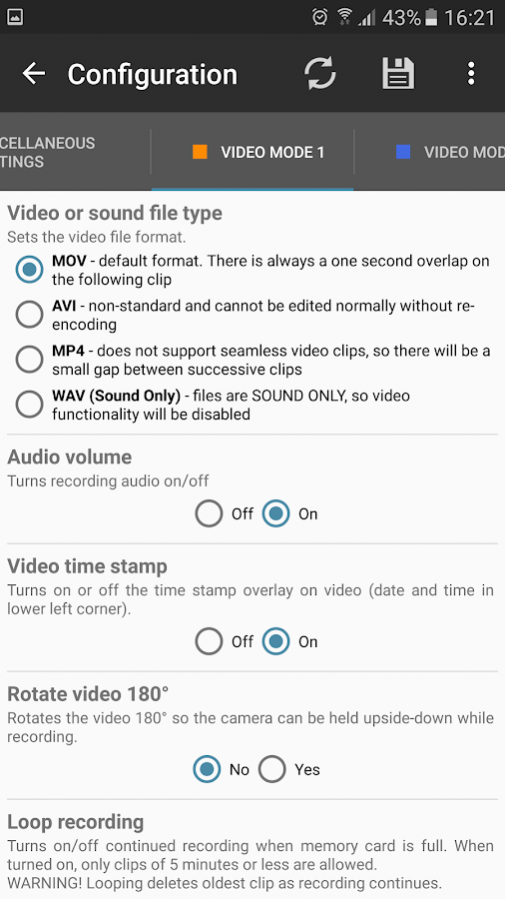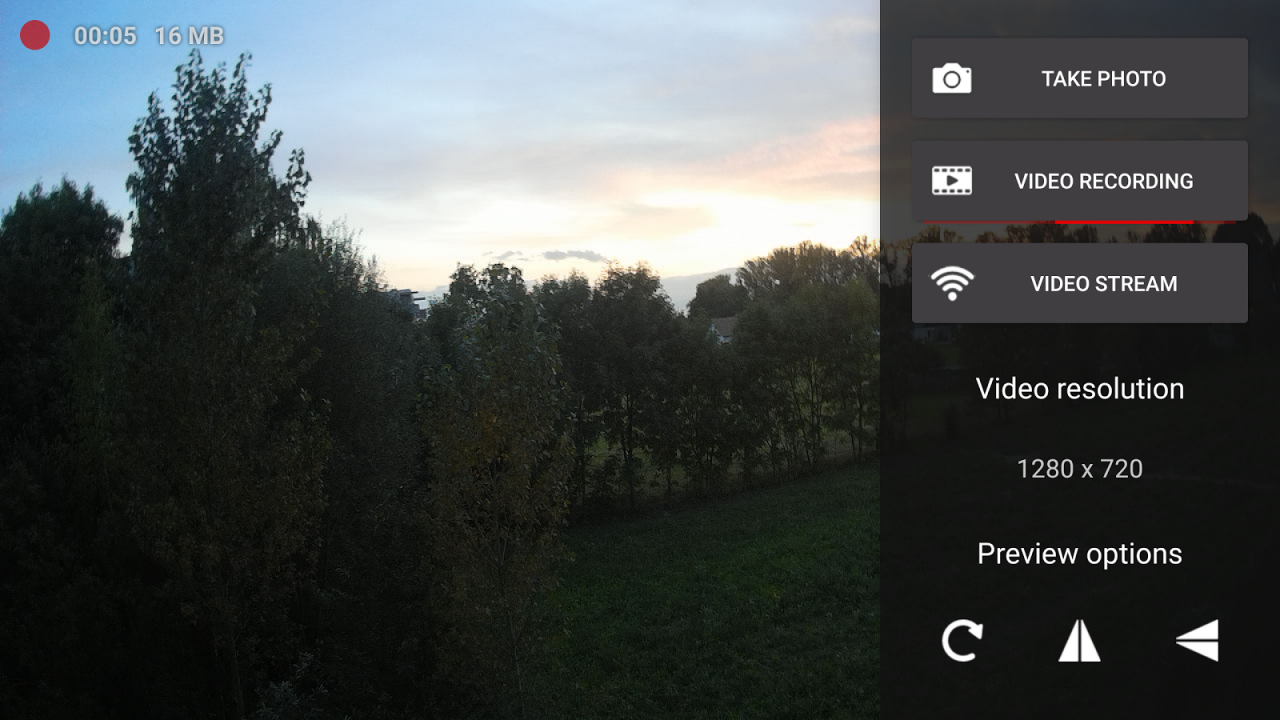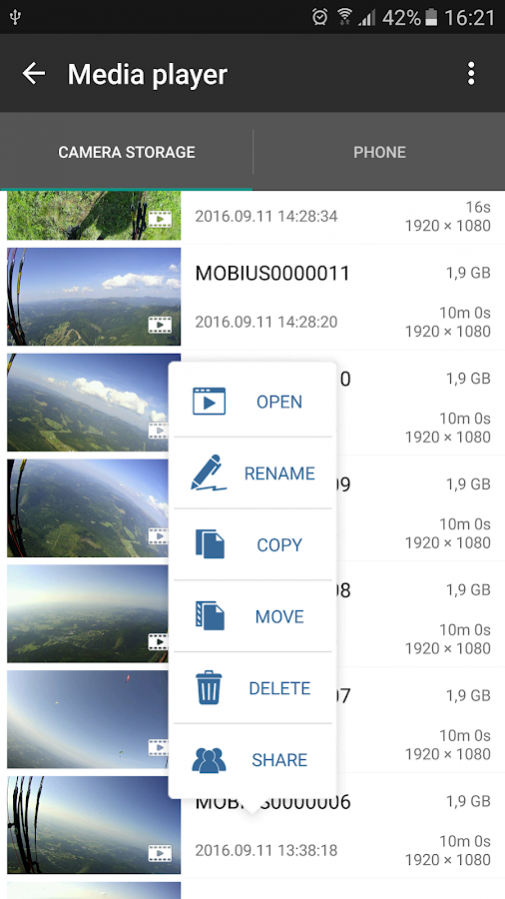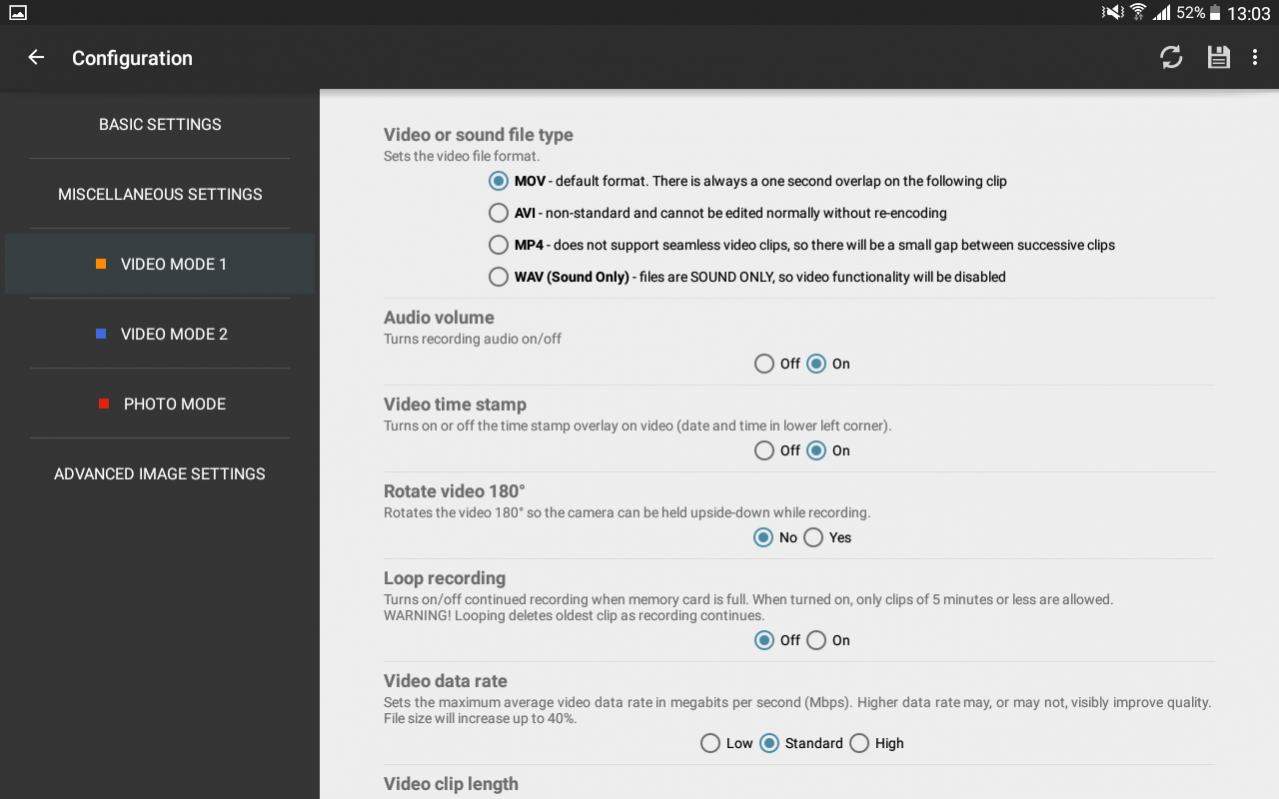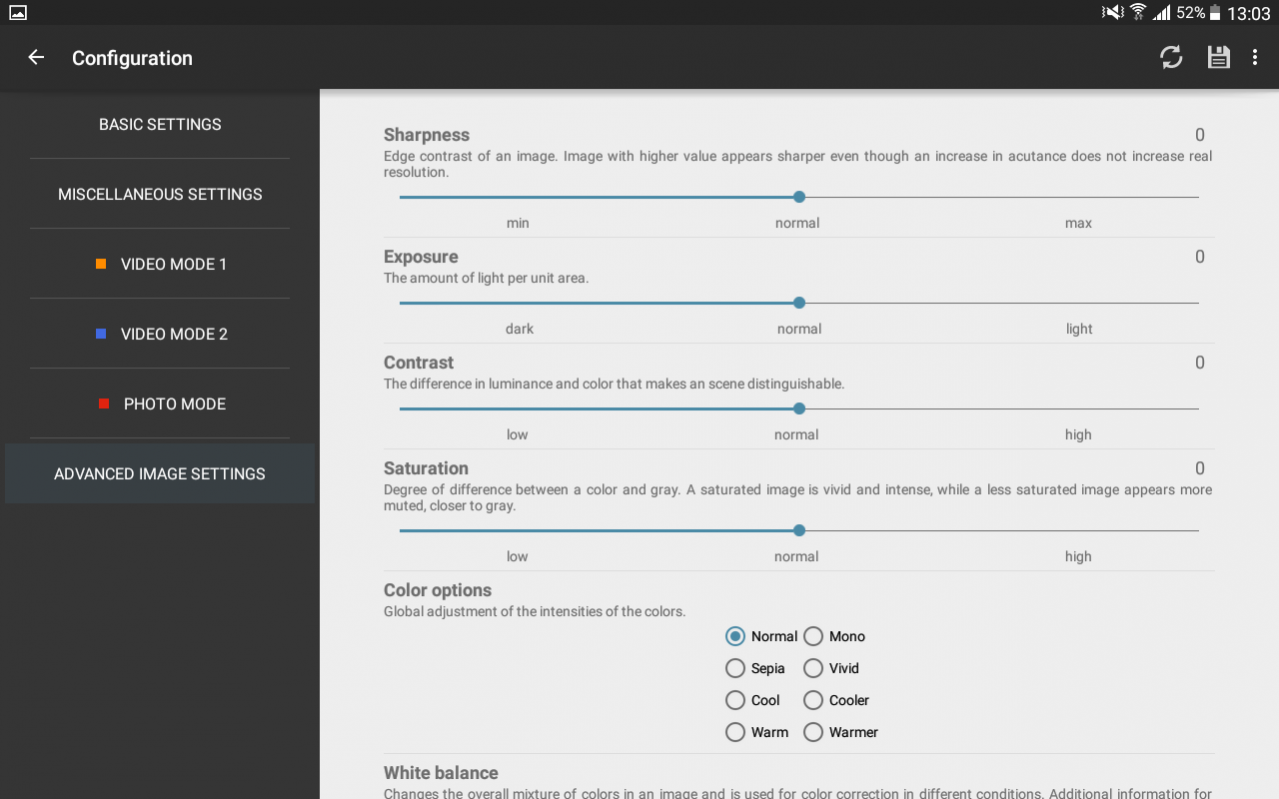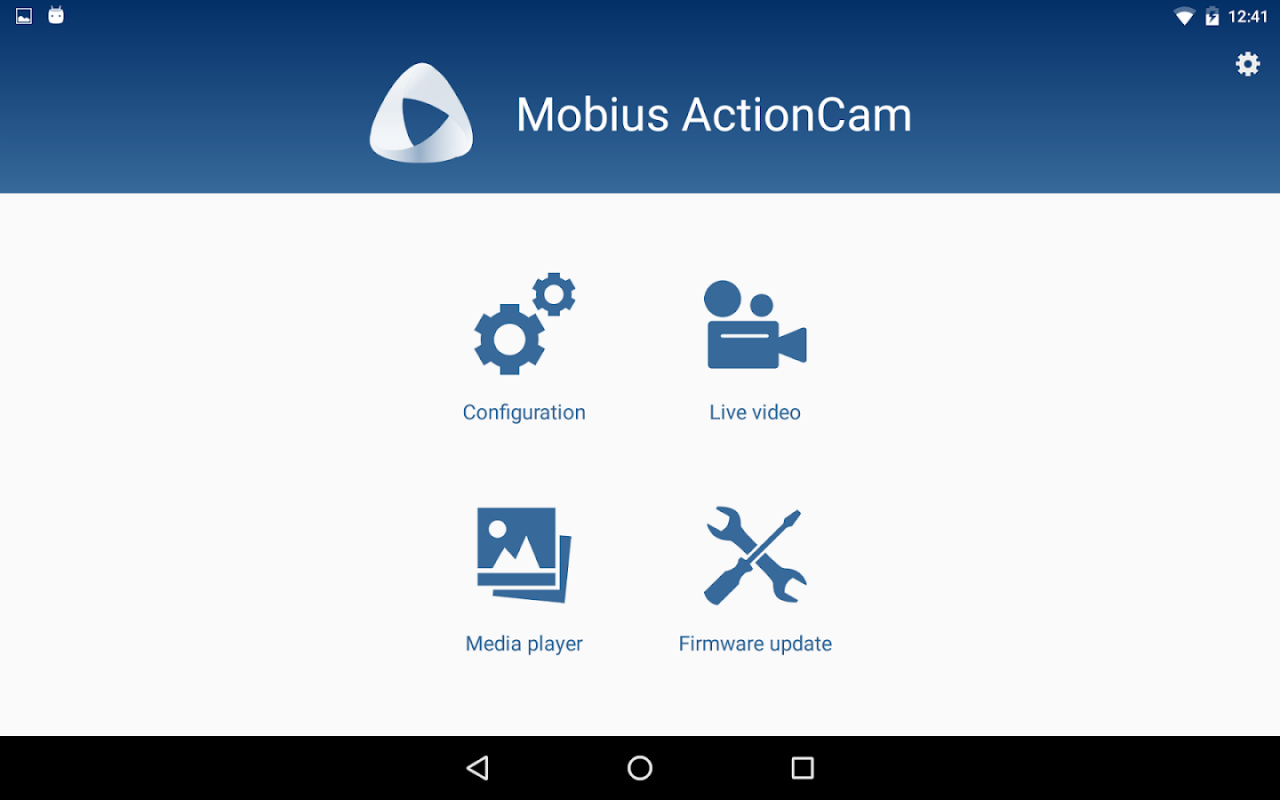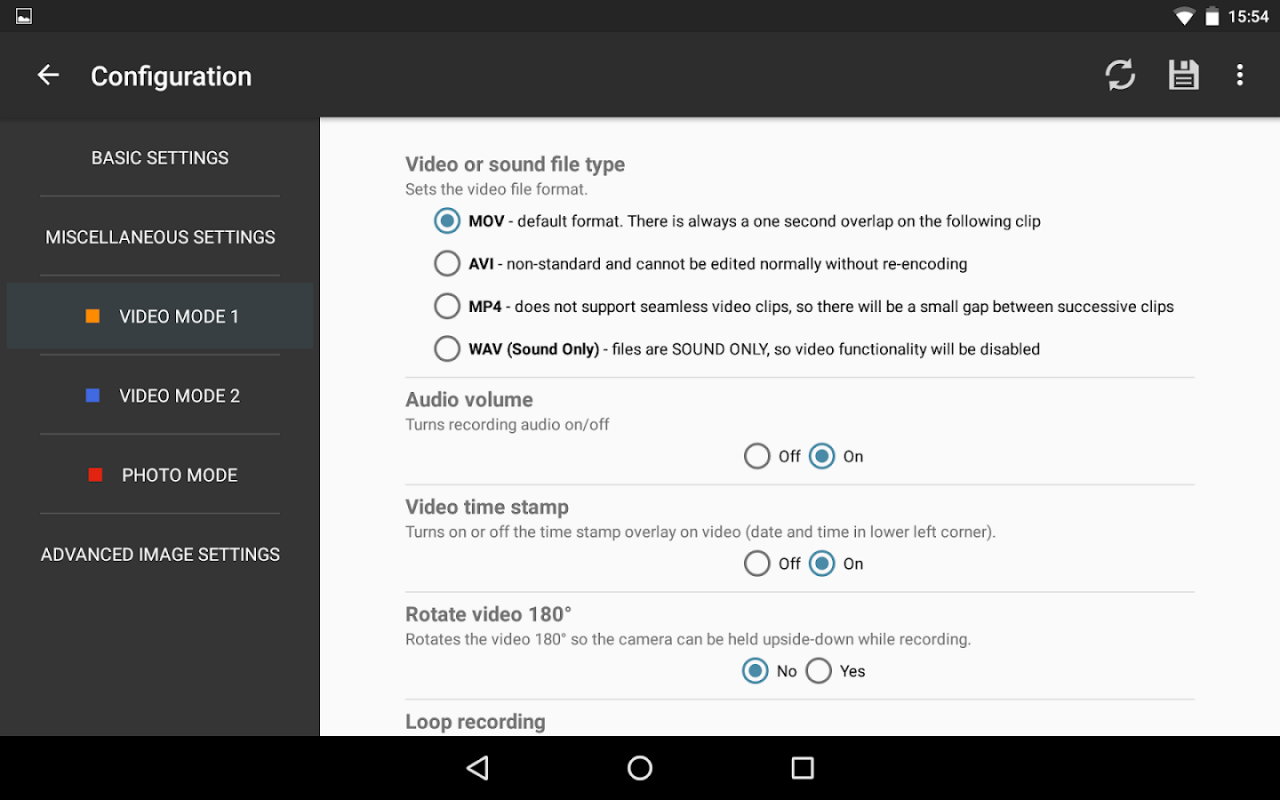Mobius ActionCam 1.19.12
Free Version
Publisher Description
Application was created to make the settings in your camera easier. It allows you to see the exactly what is recording so you can adjust the view of camera in the desired position. You can also watch the content recorded by your camera.
Configuration helps you to set the required parameters easily thanks to direct USB communication. You can also set parameters even without OTG cable, you can just use configuration file on memory card.
Live video gives you the ability to see what is your camera seeing. You can adjust the view of the camera anywhere. You have also the ability to record videos and to capture photos internally in your phone or tablet.
Media player shows you all photos and videos recorded by the camera. Now, you can watch your videos without computer. You can also easily copy media from your camera into your phone or tablet and save the space in your camera anywhere.
Firmware update you can easily update firmware of your camera by this application.
Supported cameras are Mobius ActionCam, Mobius 2, Mobius Mini and 808#16.
You can try the application and test the compatibility with your device for one hour. This is paid application. I want to avoid a case when you pay for something and it's not working.
I offer the application for free to users who translate it to other language!
Recommended OTG cable http://goo.gl/O1pTTl
Internal video recording does not support audio at the moment.
Application supports the latest camera firmware.
About Mobius ActionCam
Mobius ActionCam is a free app for Android published in the System Maintenance list of apps, part of System Utilities.
The company that develops Mobius ActionCam is Tomas Chladek. The latest version released by its developer is 1.19.12.
To install Mobius ActionCam on your Android device, just click the green Continue To App button above to start the installation process. The app is listed on our website since 2018-07-18 and was downloaded 68 times. We have already checked if the download link is safe, however for your own protection we recommend that you scan the downloaded app with your antivirus. Your antivirus may detect the Mobius ActionCam as malware as malware if the download link to cz.chladek.mobiusactioncam is broken.
How to install Mobius ActionCam on your Android device:
- Click on the Continue To App button on our website. This will redirect you to Google Play.
- Once the Mobius ActionCam is shown in the Google Play listing of your Android device, you can start its download and installation. Tap on the Install button located below the search bar and to the right of the app icon.
- A pop-up window with the permissions required by Mobius ActionCam will be shown. Click on Accept to continue the process.
- Mobius ActionCam will be downloaded onto your device, displaying a progress. Once the download completes, the installation will start and you'll get a notification after the installation is finished.